ruso
-=Метод 2. Patch=- ------------------ 1. Запустите установку Acrobat Pro DC 2020 (файл autoplay.exe) и штатно продолжайте ее вплоть до успешного окончания. С окончанием установки нажмите "Готово" (Finish), а не "Запустить сейчас" (Launch Now)! ВНИМАНИЕ: Если вы хотите иметь "на борту" одновременно несколько языков интерфейса программы, то для запуска установки нажмите не "Установить" (Install), а "Настройка" (Customize) и задайте необ- ходимые вам Языки (Languages). 2. По завершении установки запустите adobe.snr.patch.v2.0-painter.exe из папки Crack\Patch и пропатчите с его помощью "Adobe Acrobat Pro DC 2015 (32-Bit)". 3. Наслаждайтесь зарегистрированной версией продукта! -=Метод 3. Emul=- ----------------- 1. Запустите установку Acrobat Pro DC 2020 (файл autoplay.exe) и штатно продолжайте ее вплоть до успешного окончания. С окончанием установки нажмите "Готово" (Finish), а не "Запустить сейчас" (Launch Now)! ВНИМАНИЕ: Если вы хотите иметь "на борту" одновременно несколько языков интерфейса программы, то для запуска установки нажмите не "Установить" (Install), а "Настройка" (Customize) и задайте необ- ходимые вам Языки (Languages). 2. По завершении установки запустите из папки Crack\Emul патчер amtemu.v0.9.2-painter.exe, в выпадающем меню выберите "Adobe Acrobat DC" (остальные настройки трогать не надо) и нажмите кнопку Install. Патчер предложит вам указать местоположение пропатчивае- мого файла. По умолчанию, для 32-битной системы это путь: C:\Program Files\Adobe\Acrobat DC\Acrobat\amtlib.dll Для 64-битной это путь: C:\Program Files (x86)\Adobe\Acrobat DC\Acrobat\amtlib.dll ВНИМАНИЕ: Этот метод лечения полностью отвязывает программу от Adobe Application Manager, Adobe Creative Cloud и прочих механиз- мов обмена данными с серверами Adobe. Не будет никаких проверок валидности лицензии, увеличится скорость запуска. Но, также станет недоступным использование онлайн-сервисов программы, завязанных на серверы Adobe. 3. Наслаждайтесь зарегистрированной версией продукта!
inglés
-=Method 2. Patch=- ------------------ 1. Run the installation of Acrobat Pro DC 2020 (file autoplay.exe) and regularly continue it until the successful completion. With the end installation, click "Finish", not "Run Now" (Launch Now)!ATTENTION: If you want to have several "on board" at the same time languages of the program interface, then to start the installation, press "Install" (Install), and "Settings" (Customize) and set the necessary the Languages you use. 2.Once installation is complete, run adobe.snr.patch.v2.0-painter.exe from the Crack\Patch folder and patch with it "Adobe Acrobat Pro DC 2015 (32-Bit)". 3. Enjoy the registered version of the product! -=Method 3. Emul=- ----------------- 1. Run the installation of Acrobat Pro DC 2020 (file autoplay.exe) and regularly continue it until the successful completion.With the end installation, click "Finish", not "Run Now" (Launch Now)! ATTENTION: If you want to have several "on board" at the same time languages of the program interface, then to start the installation, press "Install" (Install), and "Settings" (Customize) and set the necessary the Languages you use. 2.After the installation is complete, run the patcher from the Crack\Emul folder amtemu.v0.9.2-painter.exe, select "Adobe Acrobat DC" (do not touch the rest of the settings) and click the button Install. The patcher will prompt you to specify the location of the patch my file.By default, for a 32-bit system, this is the path: C:\Program Files\Adobe\Acrobat DC\Acrobat\amtlib.dll For 64-bit this is the way: C:\Program Files (x86)\Adobe\Acrobat DC\Acrobat\amtlib.dll WARNING: This treatment completely decouples the program from Adobe Application Manager, Adobe Creative Cloud and other mechanisms mov data exchange with Adobe servers.There will be no checks license validity, launch speed will increase. But, it will also become inaccessible use of the online services of the program, tied to Adobe servers. 3. Enjoy the registered version of the product!
Traductor.com.ar ¿Cómo utilizo la traducción de texto ruso-inglés?
Asegúrese de cumplir con las reglas de redacción y el idioma de los textos que traducirá. Una de las cosas importantes que los usuarios deben tener en cuenta cuando usan el sistema de diccionario Traductor.com.ar es que las palabras y textos utilizados al traducir se guardan en la base de datos y se comparten con otros usuarios en el contenido del sitio web. Por esta razón, le pedimos que preste atención a este tema en el proceso de traducción. Si no desea que sus traducciones se publiquen en el contenido del sitio web, póngase en contacto con →"Contacto" por correo electrónico. Tan pronto como los textos relevantes serán eliminados del contenido del sitio web.
Los proveedores, incluido Google, utilizan cookies para mostrar anuncios relevantes ateniéndose las visitas anteriores de un usuario a su sitio web o a otros sitios web. El uso de cookies de publicidad permite a Google y a sus socios mostrar anuncios basados en las visitas realizadas por los usuarios a sus sitios web o a otros sitios web de Internet. Los usuarios pueden inhabilitar la publicidad personalizada. Para ello, deberán acceder a Preferencias de anuncios. (También puede explicarles que, si no desean que otros proveedores utilicen las cookies para la publicidad personalizada, deberán acceder a www.aboutads.info.)
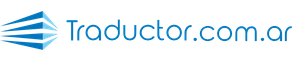
La forma más fácil y práctica de traducir texto en línea es con traductor ruso inglés. Copyright © 2018-2025 | Traductor.com.ar